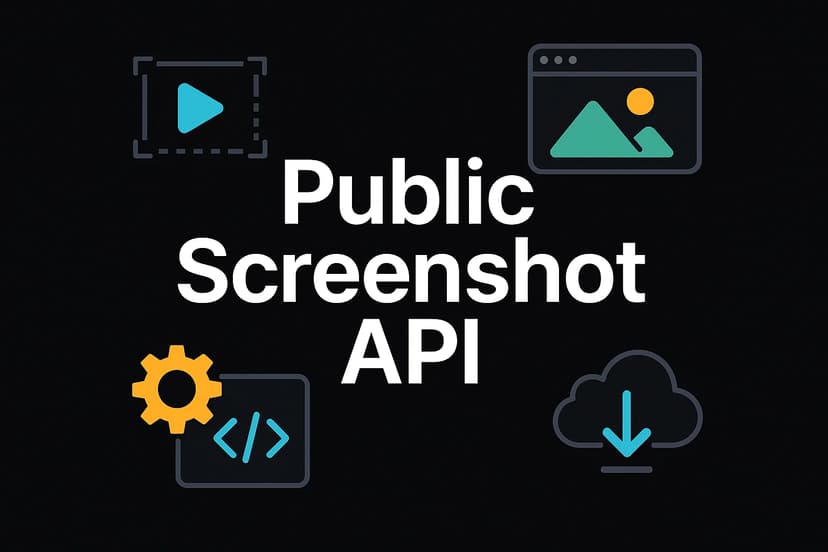Imagine waking up one day to find your Google account disabled.

Suddenly, you're locked out of Gmail, Drive, and all your important documents.
Panic sets in.
Don't worry—you're not alone. Google disables millions of accounts each year for various reasons. But there's hope.
Whether it's a personal or business account, we'll walk you through the process of getting back online and securing your digital life.
Why Google Disables Accounts

Google may disable your account for several reasons:
- Violation of Terms of Service
- Suspicious activity or security concerns
- Inactivity for extended periods
- Legal requests or compliance issues
- Mistakes or false positives by Google's systems
Common violations include:
- Sending or receiving too much spam
- Creating a false identity
- Phishing attempts
- Violating copyright laws
How to Check if Your Account is Actually Disabled
If you suspect your account has been disabled, here's how to confirm:
- Try logging in to your Google account at https://accounts.google.com/Login
- If your account is disabled, you'll see an error message or be redirected to a page explaining that your account has been disabled
- You may also receive an email or text message from Google informing you of the account disabling
Steps to Recover Your Disabled Google Account
1. Visit the Account Recovery Page
Go to https://accounts.google.com/signin/recovery and follow these steps:
- Enter your email address or phone number associated with the disabled account
- Click "Next" and follow the prompts
2. Verify Your Identity
Google will ask you to verify your identity through various methods:
- Answering security questions
- Providing a recovery email address or phone number
- Entering the last password you remember
3. Submit an Appeal
If prompted, Start Appeal:
- Explain why you believe your account was disabled by mistake
- Provide any relevant information about your account usage
- Be honest and thorough in your explanation
4. Wait for Google's Response
Google typically reviews appeals within a few business days. Be patient and check your alternative email for their response.
What to Do While Waiting for Recovery
While waiting for Google's response:
- Use alternative email services if needed
- Back up any data you can access from other Google services
- Prepare to create a new account if your appeal is unsuccessful and start email warmup for the new account
Preventing Future Account Disabling
To avoid future issues:
- Regularly review and follow Google's Terms of Service
- Enable two-factor authentication
- Be cautious with third-party apps and permissions
- Regularly use your account to avoid inactivity flags
- Keep your recovery information up to date
- Make a new, clean account or Google workspace that is independent of your main account - eg: for email sending
What to Do if Your Appeal is Denied
If your appeal is unsuccessful:
- Consider submitting another appeal with additional information
- Create a new Google account if necessary
- Be more vigilant about account security and usage in the future
Conclusion
Having your Google account disabled can be stressful, but there are steps you can take to recover it.
By understanding why accounts get disabled, following the recovery process, and implementing preventive measures, you can protect your digital life and maintain access to your important Google services.
Remember, the key is to act quickly, provide accurate information, and be patient throughout the recovery process.
With persistence and careful attention to Google's policies, you can often regain access to your disabled account and prevent future issues.