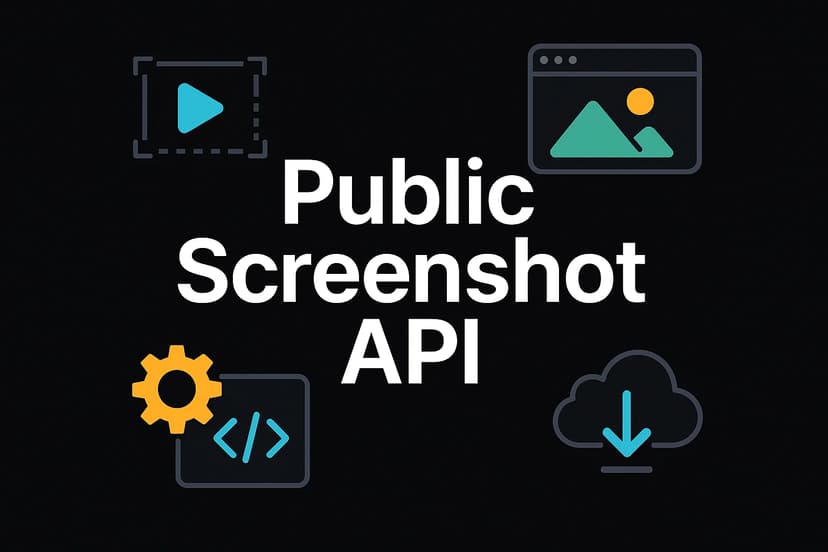You're spending 8+ hours writing a single guest post. Then another 3 hours crafting the perfect outreach email. And after all that work? Most publishers never respond.
Sound familiar?
You know guest posting works - you've seen competitors landing placements on high-authority sites while your pitches get ignored. But the manual process is crushing your productivity and killing your motivation.
There's a better way.
What if you could create compelling guest posts in half the time and land 3x more placements? Welcome to AI-assisted guest posting - where smart marketers are already getting ahead. According to recent AI SEO statistics, AI overviews now appear in 47% of Google searches, making AI-optimized content more critical than ever.
The problem isn't your writing skills. It's your process.
Here's how to fix it:
Why most guest posts fail
Before diving into the solution, let's be honest about what's killing your guest post success:
❌ You're flying blind - Writing without knowing what publishers actually want ❌ Generic pitches - Your outreach sounds like everyone else's ❌ Manual everything - Spending days on tasks that should take hours ❌ No follow-up system - Great content dies in someone's inbox
The result? Weeks of work for zero placements while your competitors seem to land guest posts effortlessly.
But here's what they know that you don't...
Content analysis
Before we start writing a blog post, we need to figure out what title and links we want to include in our guest post.
Follow these steps to analyse content quickly:
Step 1: Content Analyzer Tool

Open https://seoagency.tools/content-analysis to get started.
Type in the keyword we want to inspect. The content analyzer will do a SERP scan and get the top 10 results from Google.
Step 2: Title Analysis
Wait for the SERP scan to complete and you'll see other competitor content.

You will now see a list of words that are most commonly used by your competitors. Since they're in the top 10 results n Google, it means Google likes these titles.

Step 3: Title Grader

You can then use the Title Grader to create an optimal title. The SEO title optimizer will warn you if:
- You're not using words commonly used by other competitors
- Your title is too long (above 60+)
- Your title is cut off with an ellipsis, you can see this in the Google Search Preview
Create a blog post with AI
Step 1: AI SEO Writer

Open https://seoagency.tools/seo-writer and type in your Keyword and any extra tips for the AI to follow.
The tips can include links you want to be included, tools, writing style or more.
Step 2: Wait for the results
The AI SEO writer will process your keyword step by step:
-
Titles

-
Intro

-
Outline

-
Full SEO prompt (for other AI tools)

Step 3: Check the final output

The generated article will show up as the final step. After refining the text, consider adding visual elements to make it more engaging. Utilize an AI image generator to create custom images that align with your content, ensuring it captures the reader's attention effectively.
You can then copy paste the markdown into https://markdowntohtml.com/ to create HTML content to paste into Word or Google Docs or other tools.
Step 4: Add images

Open https://seoagency.tools/image-generator to generate images for your article which you can then copy paste. It could be a good idea to also get a professional AI Headshot to add as your author image.
You can simply paste in your content or image prompts to create images using Flux.1
Using other AI writing tools
You can also use any other AI writing tool by copying over the titles, intro, outline or prompt that was generated together with the SEO title.
1. Claude

Claude is one of the better AI writers out there and it's only $20 / prompt.
2. ChatGPT

A simple alternative, ChatGPT is one of the most used AI tools out there.
3. Anthropic Console (Claude 3.5 Sonnet)

Professionals can use console.anthropic.com to specify the exact prompt, length, temperature, and more.
Turn your AI content into actual placements
Creating great content is only half the battle. The real challenge? Getting publishers to say yes.
This is where most people fail. They write amazing AI-assisted posts but can't get them published because their outreach is still stuck in 2020.
The outreach problem
Manual outreach doesn't scale. You're:
- Wasting hours researching each site individually
- Sending generic pitches that get ignored
- Losing track of who you've contacted and when
- Missing follow-ups because there's no system
Meanwhile, your competitors are using automation to send personalized outreach at scale.
Research potential publishers
Look for blogs and websites in your niche that accept guest posts. Pay attention to their content quality, audience engagement, and domain authority.
Pro tip: Use tools that can analyze thousands of sites instantly rather than manual research.
Personalize your pitch
When reaching out, personalize your email for each publisher. Mention specific articles you enjoyed on their site and explain why your post would be valuable for their audience.
The game-changer? AI can help you personalize at scale without losing authenticity.
Scale your guest post outreach
Here's the reality: Manual outreach limits you to maybe 10-20 pitches per week. That's not enough in today's competitive landscape.
Smart marketers are using LinkDR to:
✅ Find relevant websites accepting guest posts (automatically)
✅ Send personalized outreach at scale (without sounding robotic)
✅ Track responses and follow-ups (never miss an opportunity)
✅ Analyze what's working (double down on winning strategies)
The result? They're landing 3x more guest posts in half the time.
Don't let your AI content go to waste
You've just learned how to create compelling content with AI. Don't let it die in your drafts folder.
The publishers are out there. The opportunities exist. You just need the right system to connect them.
Try LinkDR's automated outreach →
Start your free trial and turn your AI content into actual backlinks.
What happens if you don't act?
Six months from now, you'll be in the same place: Writing great content that never gets published while competitors with better systems dominate your niche.
Your choice: Keep doing manual outreach and hope for the best, or join the marketers already scaling with smart automation.
The AI content creation part is solved. Now solve the outreach part.